"Mother" LibGuide
- "Home"
- Library Hours
- Archives
- Borrowing Info
- Business News
- Center Delivery
- Citation Guides
- MLA Style
- Copyright & Fair Use
- Credo Info Lit Modules
- Culture & Conversation ELA
- Database Trials
- Digital Literacies
- English Language Learners
- Evaluating Web Resources
- Events
- Faculty Services
- Finding Web Resources
- For Librarians
- Full Text Finding Aids
- Global Learning
- Government Information and Statistics
- ILL
- Information Literacy
- Journals by Subject
- Literary Criticism
- Midterm Marathon
- Newspapers
- Open Textbooks & Free e-books
- Plagiarism
- PYOD
- Research Process Toggle Dropdown
- Scholarly Articles
- Technology Guides
- Test
- Test Prep Toggle Dropdown
- Virtual Library Tour
- Voting
Search Historical New York Times
Communiqué
-
Kirkwood Community College CommuniquéUse this link to search for current and back issues of Kirkwood's own newspaper, the Communiqué.
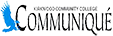
Identifying Fake News
-
How to Identify Fake News in 10 StepsThis worksheet will help you identify whether an article you are looking at is real or fake news.
-
Fact-Checking SitesThis is a list of organizations that are reputable fact-checking sites. It includes sites for U.S. national news, international news, climate and celebrities.
Newspaper Databases
Newspaper Websites
-
New York Times This link opens in a new window
- Why search here? The New York Times is a well-respected and long-running newspaper that covers national and international news.
- What's included? NYTimes.com provides full access to the New York Times website. NYTimes.com is updated 24/7 with time stamps. Sections include World, Politics, New York, Opinion, Business, Technology, Science, Sports, Arts, Fashion & Style, and Video.
Current Kirkwood students and employees may create an account to access Kirkwood's nytimes.com subscription. Follow the steps outlined here. -
New York Times TimesMachine Archive This link opens in a new window
- Why search here? Access past articles from The New York Times for historical research.
- What's included? All content from the New York Times going back to their first issue in 1851.
To use the Library's subscription, you must first set up your own account through the New York Times website, using your Kirkwood email. Review instruction on the Library website. -
Wall Street Journal This link opens in a new window
- Why search here? Get access to the full online content of this authoritative "newspaper of record" for business and financial news.
- What's included? All Wall Street Journal articles published online.
Kirkwood users must create their own account to access, and must use their Kirkwood email. Directions available on the Kirkwood Libraries website. -
Google Newspaper Archive This link opens in a new window
- Why search here? For access to an assortment of older scanned newspapers.
- What's included? This is not a comprehensive collection, but it's worth a search if you needed historical news records.
News Database Collections
-
Newspaper Source Plus This link opens in a new windowIncludes more than 860 full-text newspapers, including staff-written articles of the Cedar Rapids Gazette from 8/31/1997 to 2018. Also features many television and radio news transcripts.
-
News (Gale OneFile) This link opens in a new window
- Why search here? For access to regional, national and local newspaper articles.
- What's included? More than 2,300 major U.S. regional, national, and local newspapers, as well as leading titles from around the world. It also includes thousands of images, radio and TV broadcasts and transcripts.
-
NewsWires This link opens in a new window
- Why search here? Go right to dependable national and global current news stories.
- What's included? News stories from the past 2 weeks, all from Associated Press, an independent global news organization.
-
Regional Business News This link opens in a new window
- Why search here? To access regional (smaller, local) business news from all around the country.
- What's included? Magazine and news articles from more than 80 regional business publications covering all metropolitan and rural areas within the United States.
-
Farm, Field and Fireside Collection This link opens in a new window
- Why search here? Access historical newspaper articles related to agricultural topics.
- What's included? Scanned images of historic agricultural newspapers published in the United States. Users can print, download, or e-mail individual articles free of charge.
Browse Specific Issues of New York Times
- Go to Newsstand.
- Click Publication on the left top of the screen.

- Type in New York Times in the search box and click the Search button.

- Click the title on the results page.
- Look for Browse specific issues under the search box. Click on your desired year, month, and finally date (and yes, it is a lot of clicking).

- Click the article title to see the fulltext.

New York Times website access directions
All Kirkwood students and employees may access the New York Times (NYT) website by creating their own account. The account must be created with a Kirkwood email account, and the site may then be accessed from anywhere by logging in with your own account.
1. Start from this special NYT page for institutional subscribers: https://myaccount.nytimes.com/verification/edupass
2. Follow the steps to create your profile. You must use your Kirkwood email address, then a password of your choosing. Click "Create Account".
3. You will receive a confirmation email. Click on the link provided and your registration is complete. You cannot get access until you have completed this step.
4. The education pass access is good for one year. When that year is up you click on the above "edupass" link, make sure you are logged in with your Kirkwood email account, and re-verify that you are still a Kirkwood employee or student. You'll again need to go to your Kirkwood email and click on the confirmation link given.
Search for Newspaper Articles
Finding a NYT front page
Need to find the front page of the New York Times for a given date for an assignment? This document will help!
Cedar Rapids Campus Library
The Cedar Rapids Campus library keeps current issues of the following newspapers. They are for in-library use only.
- Corridor Business Journal
- Des Moines Register
- Gazette
- Iowa Farmer Today
- Times Republican
- Wall Street Journal
Newspapers on the Web
-
Find An Iowa NewspaperSearch by city, by map, by county or by daily / weekly.
-
Iowa City Press CitizenIn depth and updated Iowa City local news.
-
The GazetteBreaking news and headlines for eastern Iowa, Cedar Rapids and Iowa City.
-
Chicago TribuneBreaking news, weather, sports, web specials on current events, and Chicago area guides
-
The Daily IowanStudent newspaper of the University of Iowa in Iowa City.
Print Newspapers On This Guide
Newspapers on the Web On This Page
Finding Newspapers Guide Contents
Chronicle of Higher Education website access
Kirkwood Library Services has an institutional subscription to the Chronicle of Higher Education website.
If you are on campus, you should have full access to the Chronicle website (chronicle.com). If you don't, please contact a librarian.
If you want to access the Chronicle from off campus, you first need to create an account for yourself. Follow these steps to authenticate using a Kirkwood email address:
1. From the Chronicle website, click on "Log in" in the upper right corner of the page.
2. Click "Create Account", and follow the instructions to fill in your name and email address. You must use your Kirkwood email address. Note that you can de-select the options to subscribe to email newsletters.
3. You will receive a confirmation email with a link to activate your account. Once you follow this link you will be asked to create a password.
You now should have the same access from any device or location by logging in with your email and password. If you have any problems with this, please contact a librarian.
Wall Street Journal website access
Kirkwood Library Services has a college-wide subscription to the Wall Street Journal website. Each user who wants to access the Wall Street Journal must create their own account, using their Kirkwood email. Follow the directions below to get your account started:
- Follow this URL to connect your account to Kirkwood's subscrption: http://wsj.com/KirkwoodCC
- Fill out the form to register your email and create a password. Note that you must use an email ending with @kirkwood.edu or @student.kirkwood.edu. Create a password of your choosing.
- You may opt out of receiving email updates, however you do need to select the 2nd box that you agree to conditions.
- Individual accounts are good for a year, then must be reactivated using the same link given above.
If you have any problems creating or renewing an account, contact a librarian (see Ask a Librarian on this page) or contact the Wall Street Journal at 1-800-JOURNAL.
- Last Updated: Dec 11, 2025 2:46 PM
- URL: https://guides.kirkwood.edu/mother
- Print Page
|
Cedar Rapids Campus Library |
If you need disability-related accommodations in order to use the Library, our website, or our resources, please contact the library at library@kirkwood.edu or 319-398-5697. |
